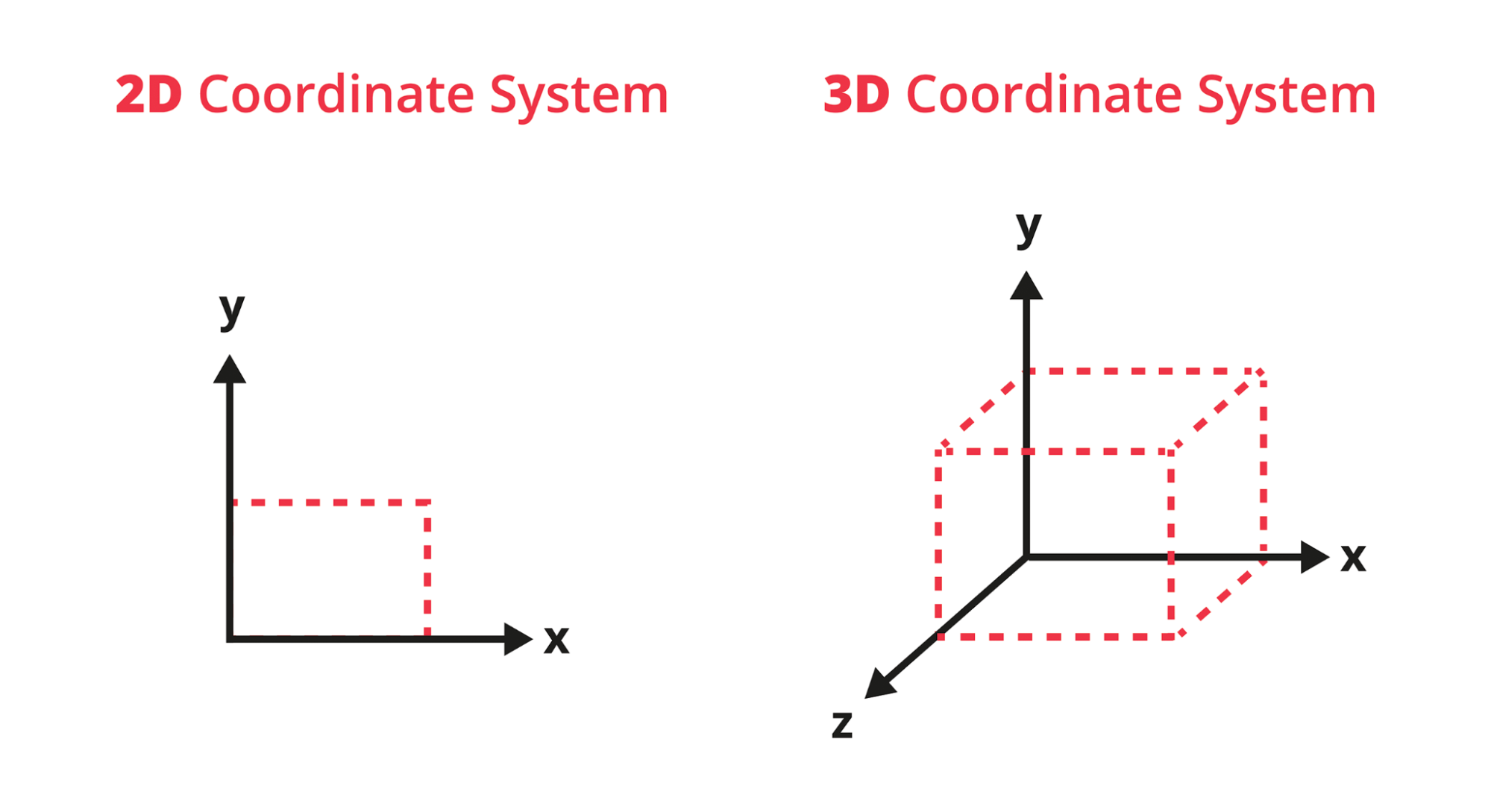The Jack of All Apps - or - How I Learned To Stop Worrying And Love The Switch To Blender
Have you ever heard the phrase “A Jack of all trades but a master of none?” Naturally, one would assume that “Jack” is not good at any task, and that’s a bad thing, right? I beg to differ. The full quote is actually:
A Jack of all trades but a master of none is oftentimes better than a master of one.
In other words, if you are good at one thing, you probably aren’t going to be so good at anything else.
Of course, this is a gross over-simplification, but there is truth to the idea. While there will always be an essential place for specialists, I don’t think I’ll make an appointment with a neurosurgeon next time I have a headache. The same can be said about almost any aspect of life, especially your career.
When studying animation, I was taught to develop my skillset in an upside-down “T” shape, with basic general knowledge but a focus on one specific topic. For me, that meant I was familiar with most aspects of animation, but I learned more about lighting and texturing than I did about character rigging.
Personally, I like to think of it more like a comb with missing teeth. You need to have a good strong foundation in a broad range of topics, but with specific skills in which you excel. No reason to sell yourself short if you can learn 2 or 3 things as well as one.
But I digress. My entire point is simple: In the world of 3D Software, being a Jack Of All Trades is often better than being a master of one.
Which is why I decided to make the switch to Blender.
That and the cost can’t be beaten.
What’s Blender?
So glad you asked. Blender is an open-source program for 3D animation and modeling. And sculpting. And 2D animation. And texturing. And lighting. And rendering. And motion graphics. And video editing. And compositing…
It’s basically what you get when you blend all the major 3D packages into one program. Get it? Blender?
In short, it’s a free - yes free - program anyone can use to make 3D models, animation, and so much more. It’s also open-source, meaning anyone with the ambition and know-how can develop tools for it. Plus, it uses python and C++ so you don’t have to learn any proprietary programming language to do it.
Blender has been around since 1994, became open-source in 2002, and has since been used to make movies, video games, and tv shows.
Isn’t It Bad Because It’s Free?
In the past, I would have agreed with you. Many years ago I tried it but I couldn’t get past using the right mouse button to select things, while the left button moved something called the “3D Cursor”, which I’d never heard of before.
However, after meeting briefly the founder of the Blender Foundation, Ton Roosendaal, at SIGGRAPH in 2015, and discussing software with colleagues, I decided to give it another chance. And what I saw was a completely different program. In that time, they rebuilt and streamlined it while adding new innovative features. And the mouse works as one would expect.
It is now much easier to use, boasts several ingenious features, and includes professional-level tools I wasn’t expecting. I was sure I would find something important missing, but only a few minor issues come to mind, which I’ll talk about later. But its capabilities far outweigh its setbacks.
Blender’s popularity is thanks mostly to being open-source, a concept people have been flocking towards lately. With a large community dedicated to scripting and developing for the software, it has advanced faster than any one small crew could accomplish alone.
What Software Did You Use Before?
I started learning 3D using Autodesk Maya (called Alias Wavefront Maya back when I began), but I also dipped my toes in 3DS Max, Cinema 4D, Lightwave, Mudbox, ZBrush, and Houdini. In addition, I’ve used Nuke for compositing, and Adobe Photoshop in just about everything I do. When I started at ECG Productions, Maya was our 3D go-to, which was fine with me because I knew it well.
Maya is also used by major studios, such as Disney Animation Studios. While many studios have their own proprietary software, like Pixar’s Presto, it is impossible for anyone outside these companies to use such dedicated in-house programs, and therefore Maya is a natural choice. Disney also uses other programs like Z-Brush, Houdini, and even their own proprietary render engine, Hyperion.
However, they don’t just use these programs straight out of the box. Often big studios will have software developers and programmers who create tools for the artists, giving them yet another advantage over your average freelancer. If they need to change the way Maya behaves, they have a team for that.
Why Do You Use Blender Now?
Blender is like having a team of developers and programmers without being part of a big studio. If there is something you want Blender to do, there are add-ons for that, often free ones. Or you just might run into something so intuitive and ingenious that you never would have thought of it yourself, but someone else did.
Again, this is all thanks to the open-source nature of Blender. Because anyone can develop for it, the community is able to add tools they’ve used (or made) in other programs without the risk of violating some sort of copyright.
It isn’t just the community that contributes to it. The Blender Foundation is constantly improving and developing the program to do more things better. In the few years I’ve been using it, they’ve released new features, like “Geometry Nodes”, and made vast improvements on existing ones, like Eevee and Cycles X. Other major players are also contributing, including Pixar! Not so long ago they officially released their Renderman render engine to Blender.
Oh, and did I mention it’s free?
Isn’t it Buggy?
Honestly, it is and it isn’t. Yes, I’ve had crashes and run into bugs. And yes I’ve lost work. But the number of times I’ve had Maya crash on me is astronomical compared to Blender. It may be impossible for software as complex as a full 3D package to be completely crash-proof, but I have had better experiences using Blender in this regard than most other similar software.
Maya is known for crashing, so much so that it has become a rite of passage for young 3D artists to troubleshoot their way through their first big project amid of multitude of errors, corrupt renders, and freeze-ups. It’s a common practice to save new files every 5 or 10 minutes to avoid losing too much work when something inevitably fails. Having hundreds of versions of the same scene is not unheard of.
That isn’t to say Blender doesn’t crash too. I don’t know the failure rate differences between Blender and other similar software, but personally, the crashes seem less often, and often less severe. Because it has such a dedicated following of users and developers, someone is always pointing out bugs, and others trying to fix them. Plus, being free makes it highly accessible and easy to keep up-to-date.
What Makes It A Jack Of All Trades?
Simply put, it has the most diverse, robust, professional-level features and tools than any other 3D software I’ve used.
At first, I thought Blender would make a good replacement for doing general 3D work in Maya. But what I discovered is that it also has a kick-ass sculpting tool that can rival Z-Brush, a revolutionary “Modifier” system that can achieve things I’ve only ever done in Houdini before, two render engines that exceed all my expectations, a “Geometry Node” system that can give Cinema 4D a run for its money, and even compositing and editing tools I’ve never seen in 3D software like this before.
It even does 2D animation surprisingly well, competing with dedicated software like Toon Boom Harmony. Not to mention it’s capable of Visual Effects work, particle and hair simulations, cloth and fluid simulations, and on and on. It even has a compositor similar to Foundry Nuke, and a video editor not unlike Adobe Premiere.
If you include the multitude of add-ons made by the community, there’s very little Blender can’t do in some way. While it might not be the best at everything it does, it is truly a Jack of all trades, able to do a lot of things remarkably well, making workflows much more streamlined.
Didn’t You Mention Something It Can’t Do?
Yes, there are limitations. The biggest oversight for me is the lack of “Light Linking”. In short, it’s the ability to have one light affect only specific objects, or one object only affected by certain lights. Basically, it links lights to objects and visa-versa (hence the name).
Maya has done this for years, but Blender still lacks this basic ability. They recently added a “Light Groups” tool to its Cycles engine, which makes lighting scenes in Blender more robust. But it isn’t the same thing. Luckily, there are add-ons, such as K-Cycles and E-Cycles, that let Cycles light link, so it isn’t completely missing, it just costs extra.
There is also the fact that the “World Orientation” can be confusing at first. Where you expect the Y axis, you get Z. This is one thing you can’t seem to change. While I have mostly gotten used to it, I will still keep my hopes up that someday we have the option to flip these two axes. But I’m not holding my breath. I believe this originates from the need to look down on a 3D print with X and Y, instead of X and Z, but I could be wrong. Regardless, the developers seem to know about the complaint but don’t seem enthusiastic to overhaul the entire program to accommodate it.
Finally, I would die for a brush that uses particles to paint. Not a “particle brush”, which is used to add or remove hair particles, but rather a brush that generates particles to paint with. Right now, Adobe Substance Painter is the only software I know of that has such a tool.
Simply, it's a brush that drips with paint particles allowing you to simulate the flow of paint or oil running over the contours of an object, dripping down and settling in cracks. The closest thing I’ve seen to it is a ridiculously complex setup involving particles and a dynamic paint surface, but it’s too complex and time-consuming and doesn’t offer any fine control.
I’m sure there are a ton of other features Blender lacks. The more functionality they add to it, the more people want it to do. But from what I’ve seen, most of these shortcomings have viable workarounds or add-ons that can solve the problem, while others rely on old-school methods. Or you just get used to it.
This Sounds Amazing! What Else Is Free/Open-Source?
There is a surprising amount of free and open-source software out there. They might not all work for you, but the excitement around open-source software is electric. And Blender is leading the charge toward a free and open-source world.
Earlier, I mentioned that Blender has a compositor similar to Nuke, which will let you take a render and tweak the living hell out of it until it looks perfect. But it’s not cheap. Luckily, DaVinci Fusion does the same thing for free, which lives in a sister program called DaVinci Resolve that’s used for video editing and color grading.
While these are not open-source, they are free, aside from the “Studio” versions, which are still a fraction of the price of Nuke. The free versions do more than you’d expect, enough to do professional-quality compositing, editing, and color grading work.
If you need open-source, Kdenlive is used for editing and has been around for over 20 years, and is still going strong! While it doesn’t have as large a following as Blender, it is a capable and feature-filled alternative with an active community. Similarly, Natron has been around for about 10 years and has compositing tools that can compete with the best.
Krita is a great open-source answer to Adobe Photoshop, although it boasts more of a focus on digital painting. Another project called Gimp has been around for almost 30 years and focuses more on the photo editing side. While its features aren’t as refined as Krita, it has more of them.
Finally, even game engines now have such alternatives. While Unreal Engine and Unity are either free for many users or have free versions, they still cost money for most game development, at least at scale. Once again, open-source projects come to the rescue with engines like Godot. While not as robust as Unity, these engines tend to be easy for creators to pick up and create games on their terms without any ties to large corporations.
There are thousands of open-source projects out there that are worth looking into. Not all of them are going to be as refined, well-developed, and professional as Blender, but as more people start flocking toward these alternative programs, more of them are seeing unprecedented development.
Is it really all that?
And a bag of chips.
But seriously, there will always be a place for software dedicated to one specific task. When you enter into the high-stress world of movie VFX production and 3D Animation, “specialists” is the name of the game. If you can do one thing in one program really well, they just might have a job for you. If the next big blockbuster needs to find someone who specializes in quadruped animation, you know the guy they hire will be amazing at it, but won’t do anything else on that film.
Just as a person might build a strong foundation for their skillset, Blender has built a strong foundation that can accommodate your every need, no matter the discipline you’re in. Even if Z-Brush is better at sculpting, I can become a better artist because Blender is far more accessible to me. I’m able to learn new skills, practice my art, and explore different disciplines because of the diversity and flexibility of Blender. And besides, the work I’ve been seeing from Blender artists can easily challenge anything I’ve seen produced in Z-Brush.
So in short, Blender gives me more flexibility, more professional tools, and access to a more diverse field of skills than any other single 3D program. And the price is just the icing on the cake.